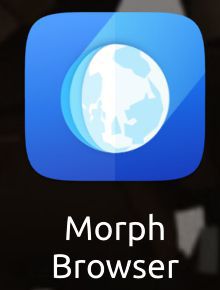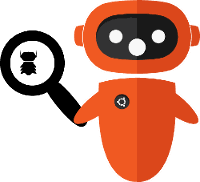A New Dawn

Right on the heels of UBport's OTA-4 release comes the official 16.04 version of Ubuntu Touch for mobile devices. This will be the fifth Over The Air update (OTA-5), and it will also be the first of many updates that now adhere to a regular release roadmap.
While many have already joined the community on 16.04 with OTA-4, in addition to the long-term support of upstream Ubuntu development, OTA-5 will include a more stable experience, new tweaks, and new features to show off this next stage of Ubuntu Touch development.
Upgrading to OTA-5 and What to Expect
Devices running Ubuntu Touch on all UBports channels will receive the OTA-5 update. You will be able to update via System Settings --> Updates.
After installing, the device will reboot, and you will be in OTA-5. That's it!
If you are upgrading from 15.04 (OTA-3 or older) then you will be greeted by a walk-through to ensure that your devices is setup to work with 16.04.
New Features
Morph Browser
The old Oxide web engine "Browser" app is being replaced by our new QtWebEngine browser, Morph (formerly known as browser-ng). "Morphing" the browser to QtWebEngine means that the code will have upstream benefits from the Qt company, and it uses a more recent version of the Chromium engine as its base. This should resolve a number of browser issues, and make use of new scaling features.
Morph Browser takes advantage of Qt Automatic Scaling (see below), so that the websites you visit look the way that they are supposed to no matter what form factor you are using.
Qt Automatic Scaling
Since Ubuntu Touch currently runs on both mobile phones and tablets (and possibly more devices down the road) it's important that things display at appropriate sizes. Qt Automatic Scaling will allow developers to write apps using the Qt Quick Controls 2 and they will display at an optimal size for the form factor. Kirigami 2 widgets will also be able to take advantage of this feature.
Kirigami 2 (KDE widgets)
Kirigami 2 is a set of QtQuick controls for mobile. It is a set of components that allow developers to manipulate and draw various overlays, themes/icons, and other visual parts of apps. Use of this toolkit will increase the chances of sharing of apps between Ubuntu Touch and Plasma Mobile.
Community Art


We held a Community Showcase in celebration of our journey toward this major release. Many people responded and submitted amazing artwork and audio creations. These wallpapers, notification tones, and ringtones will be included in the OTA-5 image and will replace some of the older defaults. As is always possible in UT, of course, you have the ability to add your own custom wallpapers and tones to expand it as an extension of who you are.
How to Get Involved
If you like what we're doing and would like to be part of it, then we would welcome you with open arms. There are many ways to help out and be part of the community.
Get in Touch

Find us at @ubports on Telegram, #ubports:matrix.org on Matrix, or #ubports on freenode IRC. You can also e-mail us at contribute@ubports.com to let us know what you're good at.
Bug Reporting
Have you found a bug? We want to know!
You can follow our Bug Reporting document to learn about how to get the information that we'll need to confirm and fix the issue you've found. Every bit helps. The best way to improve Ubuntu Touch is to use it, and tell us about the experience.
You can also check to see what bugs have already been reported on Github.
Development

We are always looking for help with the development of the Ubuntu Touch code and its various apps and add-ons. Have a look at our Github page to view the code and other milestones.
Apps are a mix of QML, Qt, and other coding languages. We are here to help you get started.
Reach out on Telegram, Matrix, or E-mail us at contribute@ubports.com and someone will guide you to the right place.