Today we have for you a new post written by Miguel Menéndez, @mimecar. Many thanks to Miguel for allowing us to publish it here at Ubports.
Telegram is a messaging application that allows us to talk with our friends and family. To that extent it is similar to WhatsApp but it differs from that in the features it provides and in its privacy protections. When we talk to a contact on Telegram, by default they cannot see our phone number. Among our direct contacts this does not seem like an advantage, but if we enter a themed group with many members, we gain in privacy.
Another important difference is that there are native clients available for various platforms. WhatsApp can be used in a web browser or on desktop as a web application. There are also versions for Android and iOS. Desktop use does however require that a phone with that account is also connected to the network. If the phone app disconnects because the phone has run out of battery, the computer account stops working.
Telegram works in a different way. It uses a phone number to log in and authenticate the first time, but after that the account configuration is remembered on any platform, even when the phone is off or reset. The native Telegram clients are light and not greedy for resources when operating. They do cache content on the host device though so storage can get out of hand. There are Telegram clients for most operating systems, including Ubuntu Touch. In this post we will talk about TELEports.
TELEports, the native Ubuntu Touch client
In Ubuntu Touch you can use Telegram with this native application. It is unofficial but Telegram have provided generic builds and advice. It can also be used as a Web application. The Web application has more functions because it is browser agnostic and runs remotely, on the basis of the most recent Telegram version. Nevertheless, the native application offers the majority of the currently available functions and it is better integrated into Ubuntu Touch. I recommend the TELEports client over the web version.
Since TELEports is an unofficial application, could that create problems when using Telegram? Might they block the account, as happens with WhatsApp? The answer to both questions is NO. Unlike WhatsApp (which is owned by Facebook), Telegram does not force its users to use its official client. They have published the specifications and any user can develop their own application. This is made possible by the TDlib development library. In the UBports Q&A 81 broadcast we saw the relationship between this library and TELEports. To install TELEports, all we have to do is open the OpenStore app and look for the application.
TELEports on Ubuntu Touch

Logging in
It doesn't matter whether we use Ubuntu Touch on a phone or a tablet. When you register you will receive an activation code by SMS. That code can be used to access the application. Another code is sent to the account when you add a device. Your first step is to choose the correct country (in order to get the right prefix for the phone number). In the case of Spain, the prefix is +34 and it appears in the list under «Spain».
Account settings in TELEports
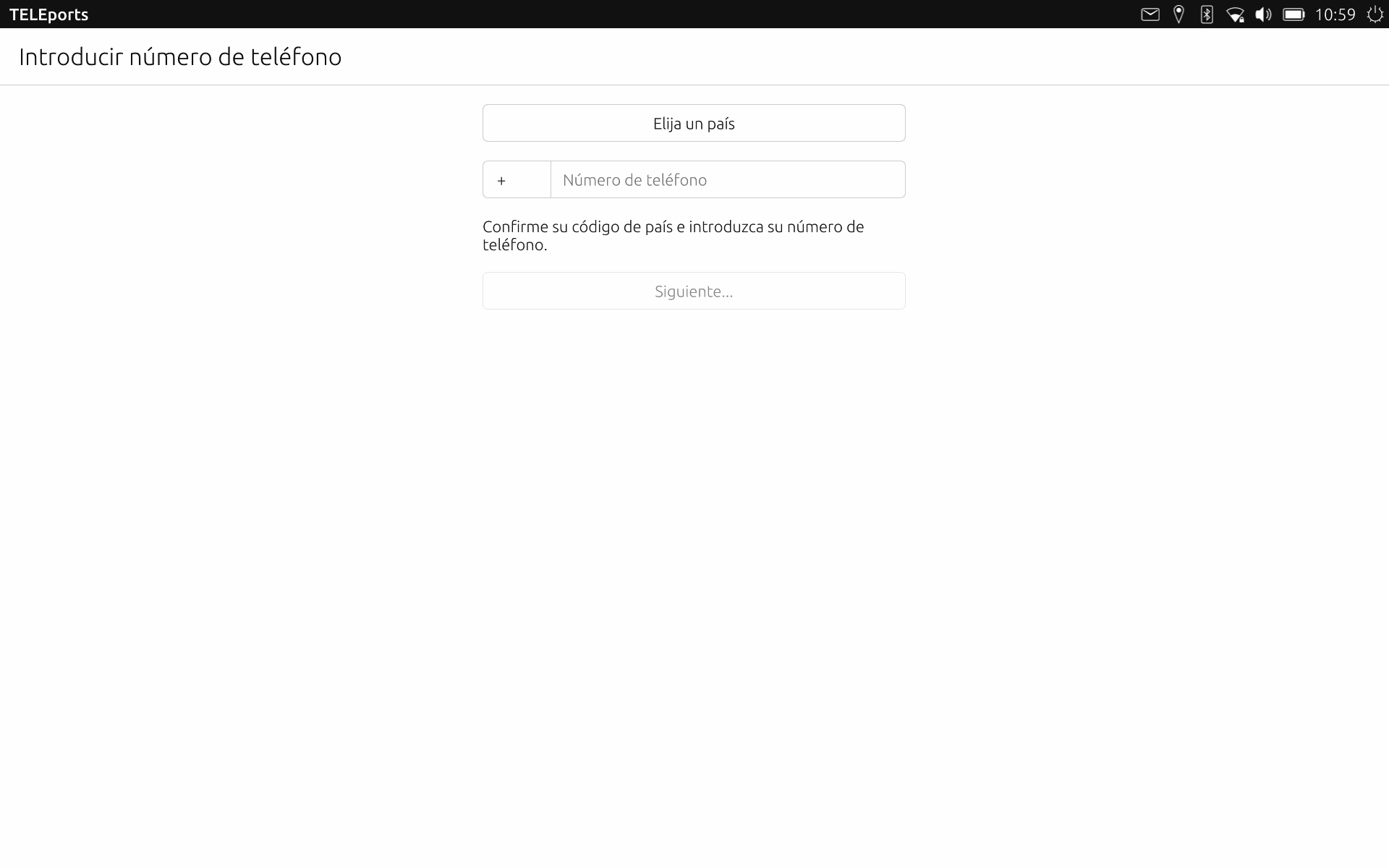
In a short time you will see the login screen. There you have to insert the code which Telegram sent to your phone.
Telegram identification code
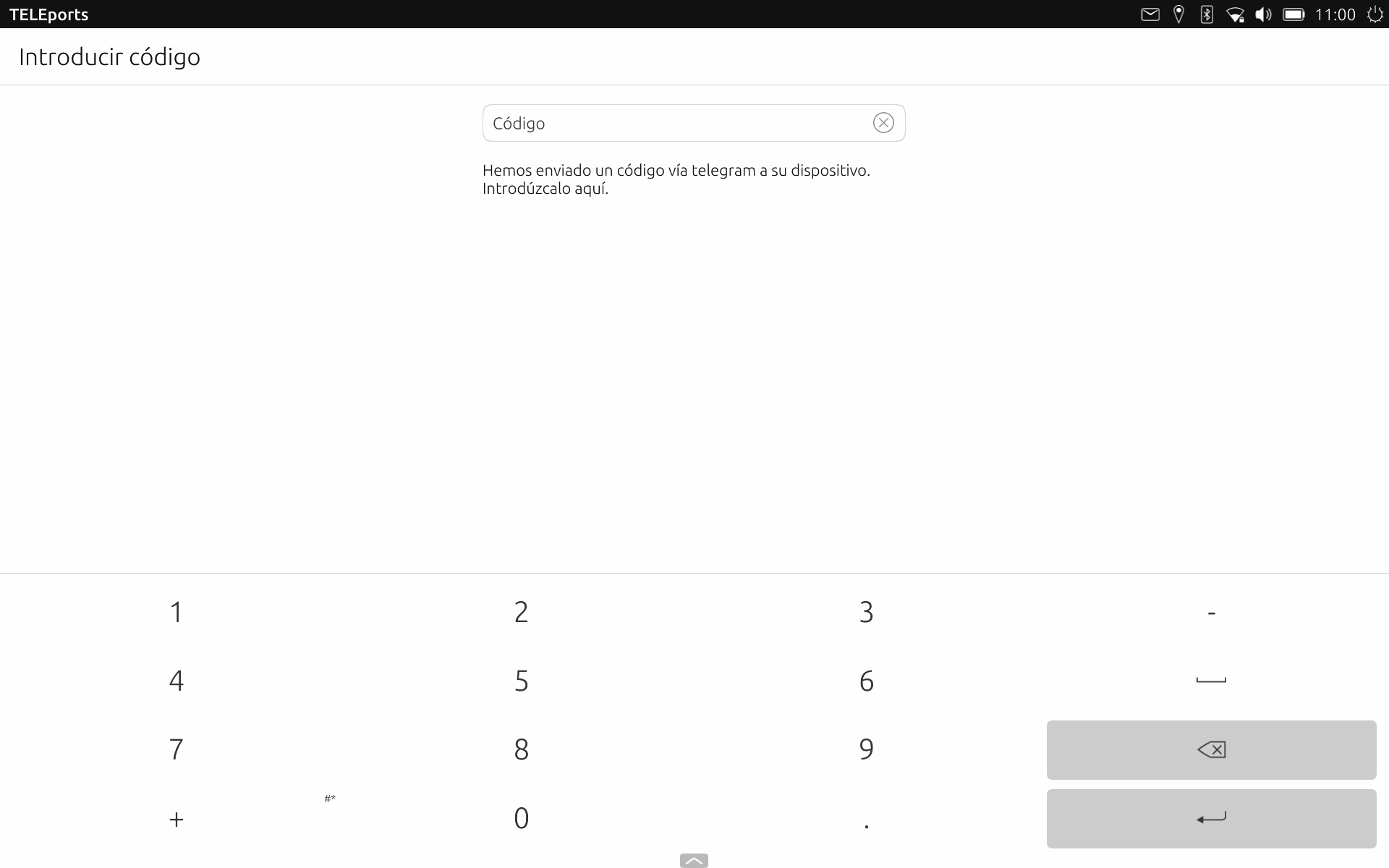
If everything is correct, a list of Telegram conversations will appear (if you already have some).
Basic operation
The general appearance of TELEports is similar to that of Telegram clients on other platforms. There is a list of conversations, channels and groups with a bubble showing the most recent message in each. As my screenshots may reveal private information, I have pixelated them for privacy reasons.
List of groups in TELEports
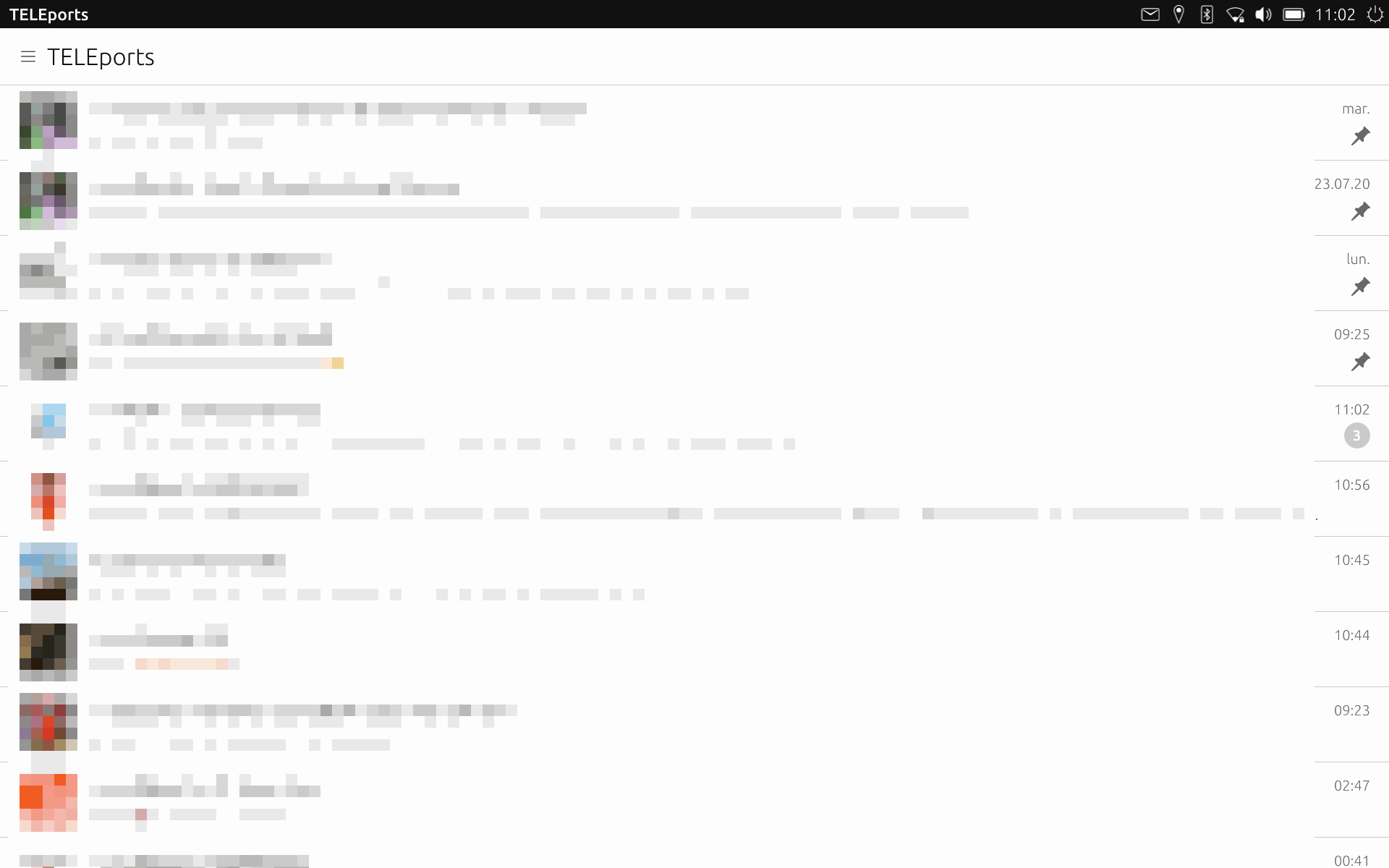
When adding a contact conversation or a group (for operational purposes they are very similar), we will see summary information at the top of the screen. In the central part we see the messages and at the bottom there is a text box where you can write and send messages or attachments.
Conversation in TELEports
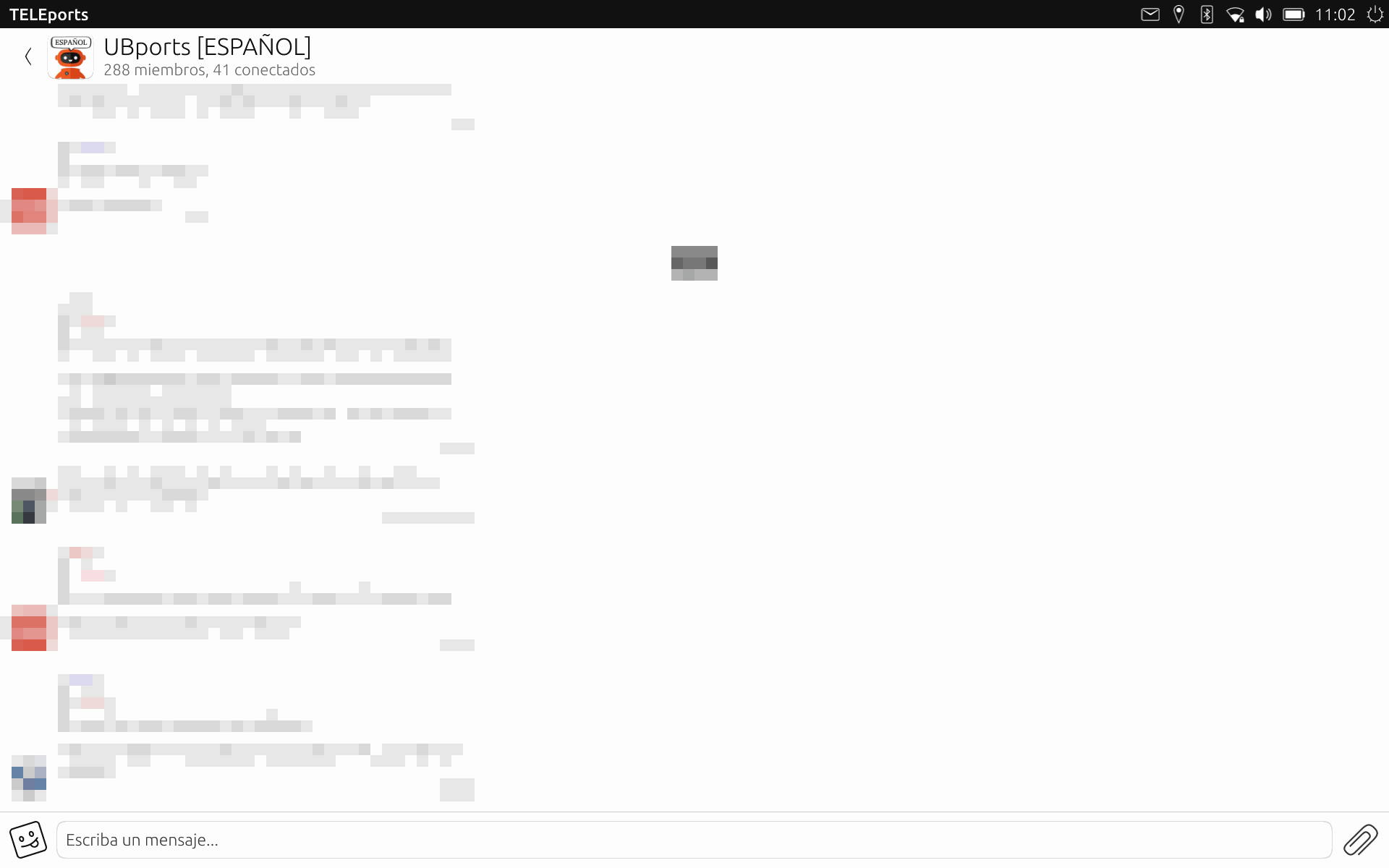
At the moment normal stickers can be used. Animated stickers do not yet work on TELEports. If you wanted to see those, you would have to use the Web version of Telegram. In TELEports you can use the stickers that you have associated with your Telegram account. All settings except storage settings sync between Ubuntu Touch, desktop, and Android/iOS.
Use of stickers in TELEports
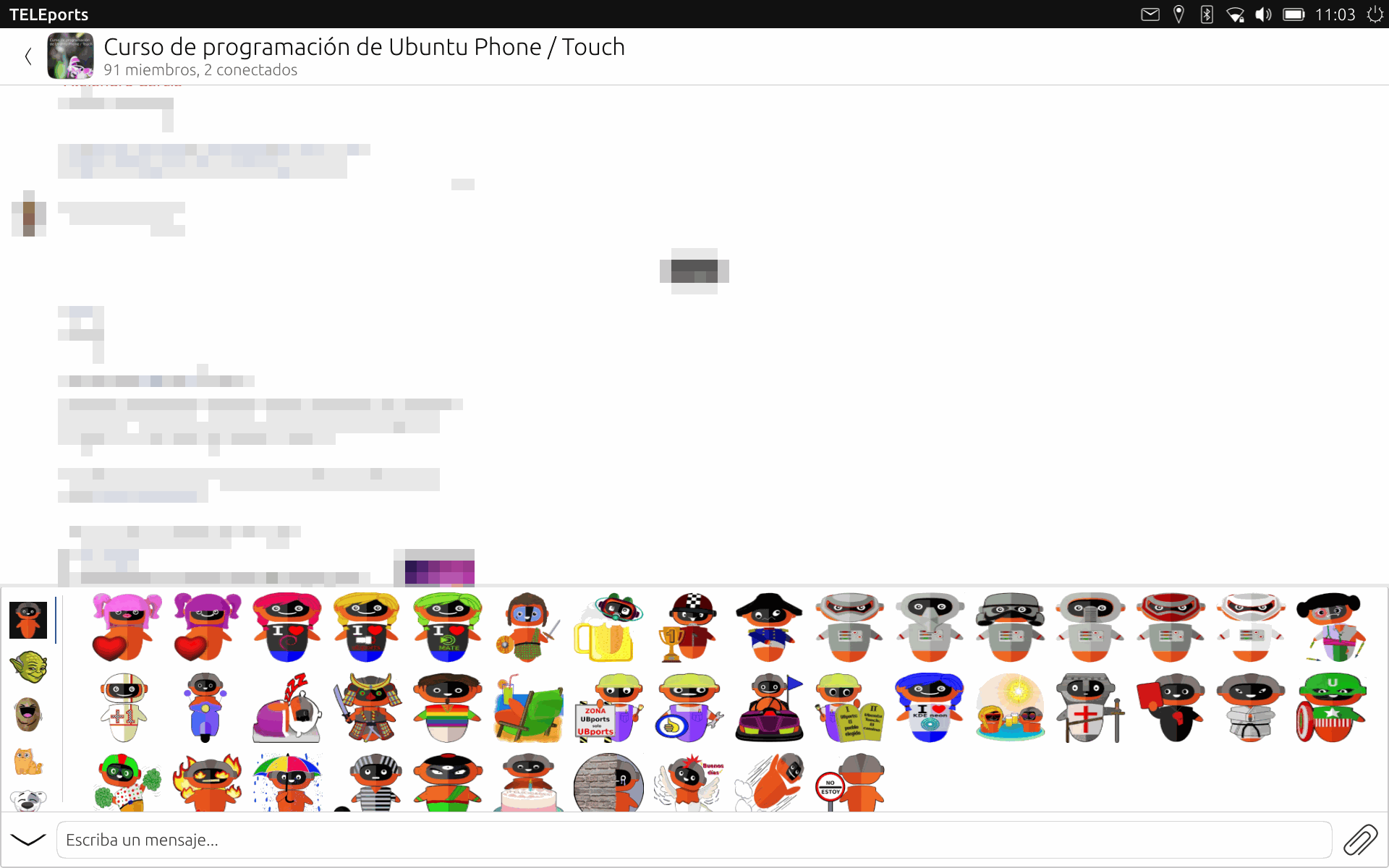
Other options
On the main screen we can access other functions by clicking on the button on the upper left. There we can find the Saved Messages area, which is what Telegram calls its ‘note to self’ function. The contacts list and configuration options are also accessed from there. In TELEports it is possible to activate night mode. Doing so changes the color palette to a darker version.
TELEports Configuration
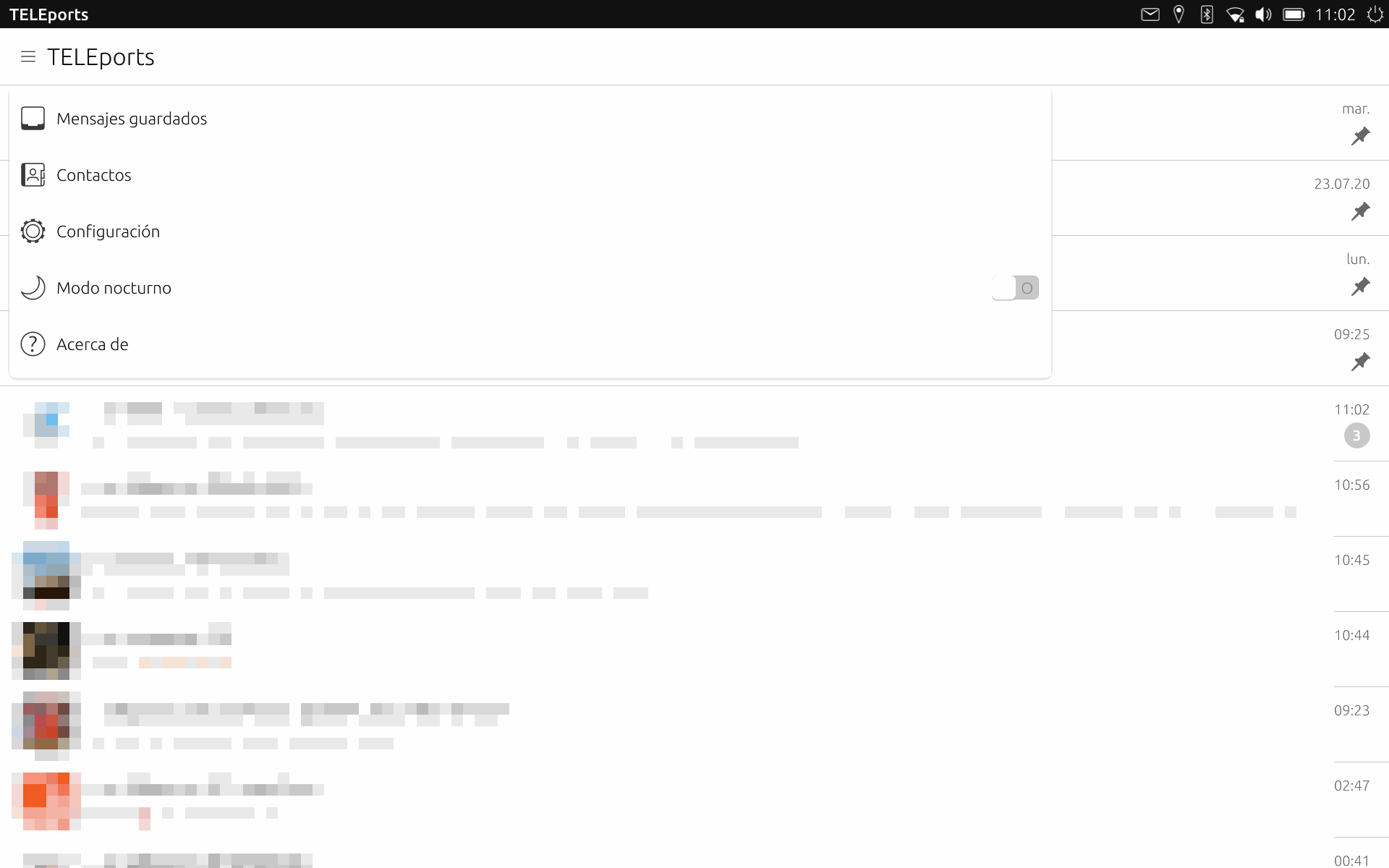
Conclusions
One of the limitations of Ubuntu Touch from the perspective of some users is the lack of a native WhatsApp client. It is not simple to provide a remedy for that. Any use of an unofficial client to access Whatsapp usually results in the user's account being blocked. That is how the rules Whatsapp/Facebook operate. If we want to communicate with other people without being at the mercy of closed, proprietary software we have to look for alternatives like Telegram
References
Credits
- Writer: Miguel Menéndez Carrión
- English translator: Milan Korecky
- English translator: Lionelb
