1. We have an obligation to teach, protect and supervise our children and to keep learning ourselves about how to surf safely!
2. Think twice and check the safety of the link you found on a website before you click on it. Links can be shortcuts to places which steal your personal information or break your device by downloading and installing bad code.
3. Similarly, do not click on every "blue link" you find in your email or in a chat messenger ... before you do, you can use scanning tips such as those which you will find perhaps at PC world computer magazine where you can check suspicious links.
4. Do not connect your device to USB sockets of unknown safety ( photo labs, charging points, buses etc ...) It is safer to use a plug in charger or do it from home because then you can rely on your desktop browser and your router firewall.
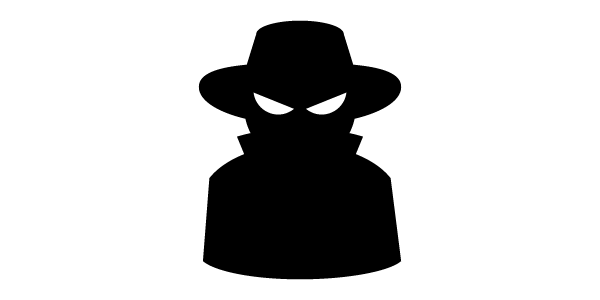
5. Be aware of who you are actually communicating with. Do not be taken in by an impostor!
6. Try to not leave any traces, especially when using public or work-place Wi-Fi.
Use a VPN when possible and when you disconnect, delete your browsing history, clear the cache and if you have used networking services, logout when finished.
Remember that even with a VPN active, you can easily be tracked, as long as you are logged into your social networking services and accounts.
7. Keep your devices updated, to maintain the best security protection.
8. Shop only at trusted online shops. If you think a card has been compromised, tell your bank and get it changed. A payment card loaded with just a small amount is a good idea or an account where you keep a low balance. That would limit any losses. Do not save your card details online! Enter them fresh each time.
9. Do not use public or work-place Wi-Fi for internet banking or online shopping!
10. Protect your personal data and think about what you want to share in your account profiles, but remember that photos, and videos also contain lots of the private information.
Do not compromise your safety by sharing photos and videos about your home, your friends and certainly your children! Think twice about what you are giving away on blogs. Think ahead!
11. Protect accounts using a unique password and try to use a different one for each account (do not use easily guessed examples like birth dates, family names, popular events, books, geographical names, dates etc.
Always use double authentication if it is available!
12. Keep your passwords safe. Remember that we are surrounded by cameras these days.

13. Have at least two e-mail accounts and keep one for personal communication, with at least another one for shopping, social networking services, etc.
14. Bear in mind that whatever service is offered ‘free of charge’ is generally paid for with the price of your privacy: (social networking services, cloud networking storage services etc.)
15. You are not just responsible for your own safety but that of your friends and family. Don’t compromise your friend´s phone numbers, e-mails, photos etc. without their consent. Don’t allow automatic upload of their contact data to social media giants.
16. Make sure when shopping on a network that a subscription is not open-ended if you forget to cancel. Usually they use the trick of a very low first payment to draw you in and hope that you forget to cancel in time.
17. Keep in mind that you have very little control over your data if you use proprietary and closed software and hardware. It isn’t just about smartphones and computers. Internet of Things devices often have little or no inbuilt security and can compromise every part of your network, allowing others to spy on you.
18. Try to learn some of the basics of coding and make sure your children do the same. For them it will be a must for the future and a big advantage in their lives, just like learning any other foreign language! But it will also give some insights into risk.
19. Use a good router with effective firewall settings and keep it updated. This is done automatically with my Turis Omnia model (It has open software and hardware. I don’t have any financial interest here!) If your router is outmoded, get a new one!
Stay tuned. Next time we will try to introduce to you the Ubuntu Touch features that helps you to protect your Internet privacy.
Authors: the Ubuntu Touch writers App Cats
Contact: info@ubports.com
Category: #Privacy on Internet
