
# Terminal
Authors: The Ubuntu App Cats
Contact: info@ubports.com
Category: #Utilities
Where to get it: https://open-store.io/app/com.ubuntu.terminal
Useful Command-line tools
As we already mentioned in chapter 1, in Ubuntu Touch the Terminal GUI applications for viewing or editing text are GNU Nano, and VIM.
Nano Text Editor
Nano is great for people who are new to the command line or for anyone who needs to make a very simple edit. If you’re a casual Linux user or hobbyist, Nano might be all you ever need.
To open it, just type nano in the terminal.
There are four main sections in the Nano editor:
- The top line shows the program version (2.2.6 here), the current filename being edited, and whether or not the file has been modified.
- The main editor window is showing the file being edited.
- The third line from the bottom shows important messages about the status of your last command, for example: [ New File ] , [ unknown Command ] , [Wrote 20 lines] etc.
- The bottom two lines show the most commonly used shortcuts in the editor.
- On the last two screenshots you can see alternative Nano keys you can find pressing function key: F1
- Pressing the function key: F2 , you will exit from Nano

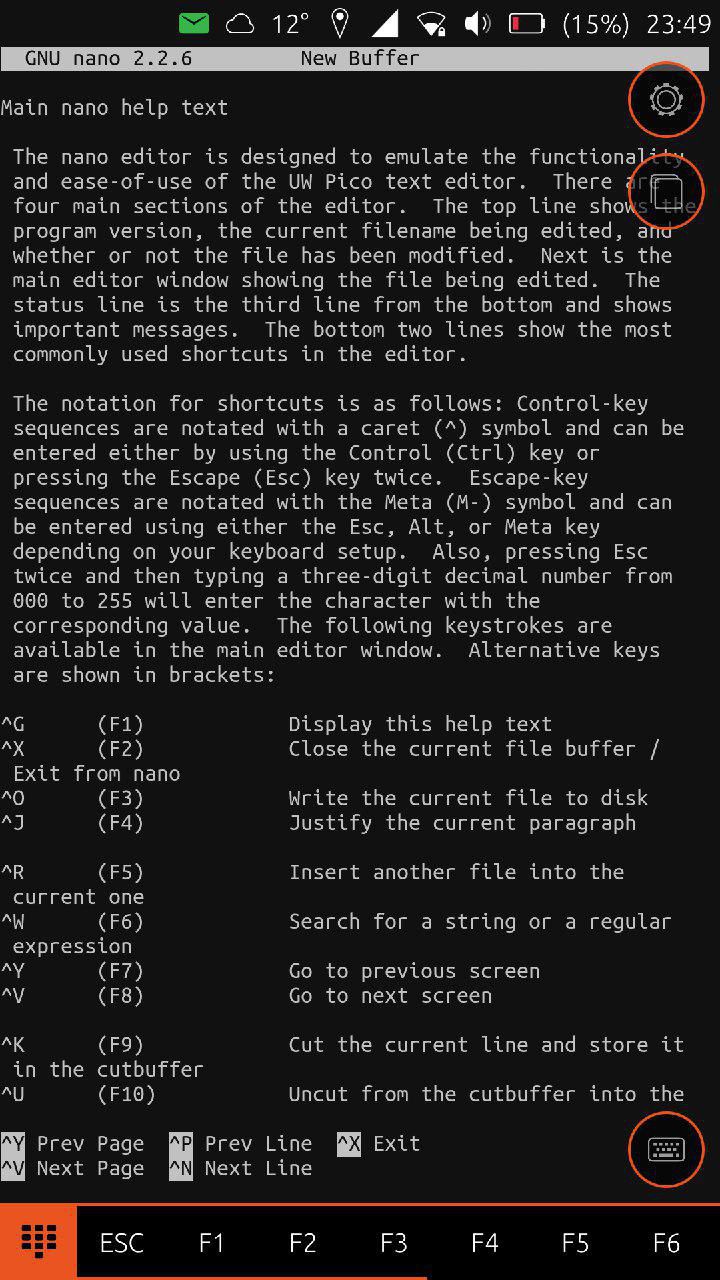
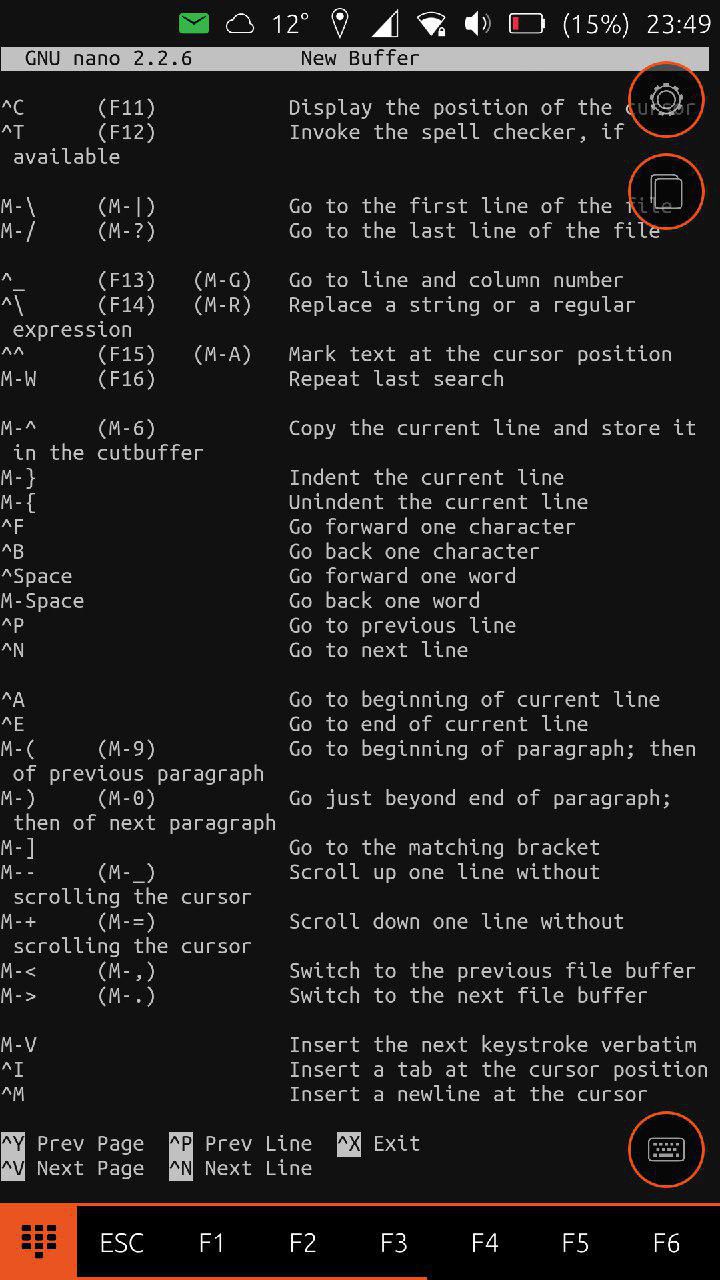
Vim Text Editor
Making complicated edits with Nano can be difficult and time-consuming.
If you’re a sysadmin, a programmer, or anyone who needs to do serious text editing, then Vim could be your powerhouse editor because coding is mainly editing plain text files which Vim excels at. It’s also ideal for anyone who often works on the command line or has to log into Linux servers.
Uncomplicated firewall - ufw and Iptables
The Linux kernel in Ubuntu Touch provides a packet-filtering system called netfilter. The traditional interface for manipulating netfilter is the iptables suite of commands. iptables provides a complete firewall solution that is both highly configurable and highly flexible.
The Uncomplicated Firewall (ufw) is a frontend for iptables. Ufw aims to provide an easy to use interface for people unfamiliar with firewall concepts, while at the same time simplifies complicated iptables commands to help an administrator who knows what he or she is doing.
Getting started with ufw is easy.[1]
- sudo ufw status
- sudo ufw enable
- sudo ufw disable
- sudo ufw allow port ssh/tcp
- sudo iptables -L : to get the list of the current filter rules

Secure Shell (SSH)
SSH stands for Secure Shell and allows you to access a remote machine's shell to execute terminal commands on it.
Like most Linux distributions, Ubuntu Touch has the OpenSSH client preinstalled. You may access another computer by typing ssh user@host. But you might not have known that the SSH host is available too.
By default, your UT device should have the host service installed. You may start it by typing android-gadget-service enable ssh.
To make sure it is running, check its status: sudo service ssh status
You will receive the status of the service, either stop/waiting if SSH is disabled or start/running if it is enabled.
Sometimes you will want to restart ssh service even though it is already running. For example when you changed its settings and want the change to take effect. To do this, run sudo service ssh restart.
You may also use the commands sudo service ssh start and sudo service ssh stop to start and stop SSH.
You can learn more about using SSH from Ubuntu Touch at SSH and Ubuntu Touch - everything you want to ask but are afraid to ask on Kris Jacewicz's blog.
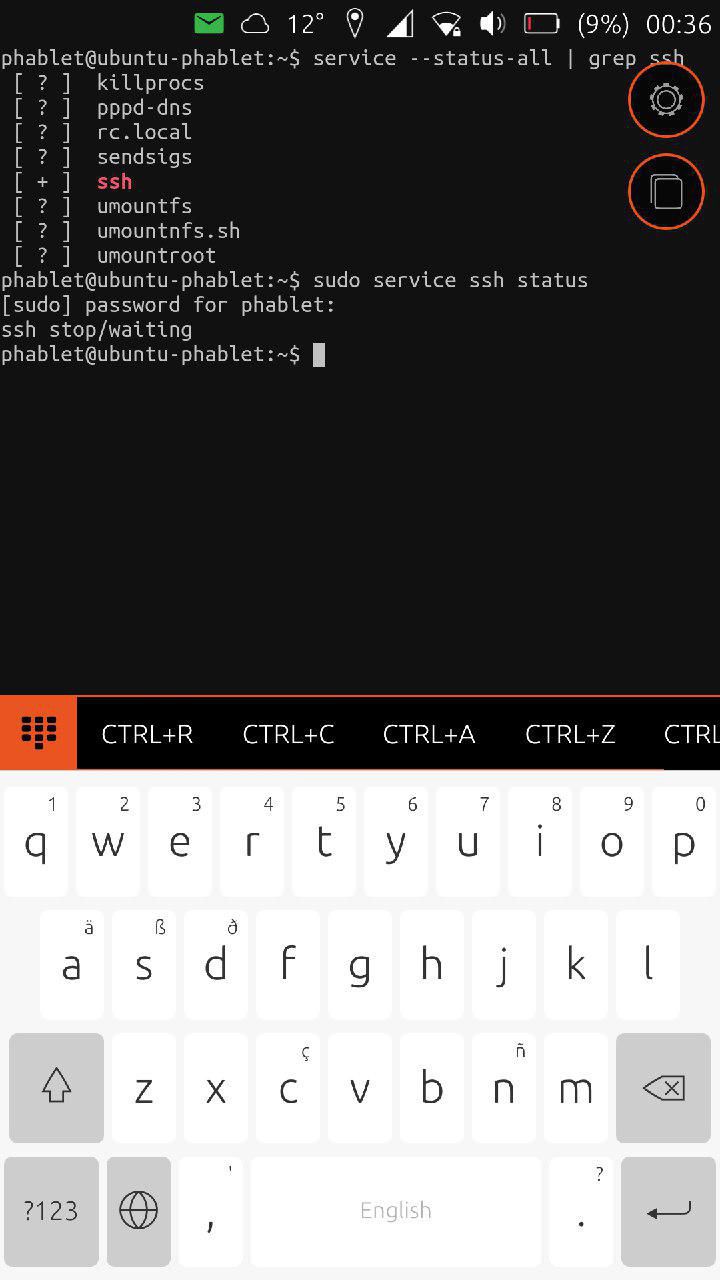
Application details
First published: 2017/05/03
Last update: Version: 0.8, published 2017/08/25
What's new in the latest version:
Fixed bug that allowed to skip the authentication dialogue by pressing escape
Requiring login is now optional
Updated translations
Web address / Source Code: [Terminal] (https://github.com/ubports/terminal-app)
Licence: GNU GPL v3
Permissions: Copyright © 2017
Original language: English
Translated to: -
[1] From https://wiki.ubuntu.com/UncomplicatedFirewall
What do you think of this app?
Please send your comments and suggestions through the box at the bottom of this blog.
Explore the full spectrum of Ubuntu Touch Apps at OpenStore - The official Ubuntu Touch app store.