But what is Matrix?
Matrix is "An open protocol for secure, decentralized real time communication over IP."
Matrix’s goal is to fix the problem of fragmented IP communications: letting users message and call each other without having to care what app the other person is using - making it as easy as sending an email.
The longer term goal is for Matrix to act as a generic HTTP messaging and data synchronization system for the whole web - allowing people, services and devices to communicate easily with each other, empowering users to own and control their data and select the services and vendors they want to use: https://matrix.org/blog/home/
Matrix is a protocol - the inner workings as it were, but you need a client to use it
Each
2.
How secure is it Matrix?
End-to-end encryption (E2E) is now available in the various Riot.
However, the Matrix developers themselves say that it should not be considered secure. Encryption support is work in progress, and a complete security audit has not been performed on it.
Privacy of meta-data is not currently protected from server administrators which means, for example, a home server administrator can see who is talking to whom and when, but not what is being said if E2E encryption is enabled. E2E encryption is currently not available on any of the phone apps mentioned above, but you can adjust your settings prior to chatting, using one of the available clients from https://matrix.org/blog/try-matrix-now
Using Matrix
To create your account, simply boot up your browser, and go to a web-based client such as Riot.im, or use FluffyChat to set one up. Many Matrix fans get excited about running their own Matrix server (node). If you are interested in doing that, please refer to the Matrix reference home server.
Once your account is set up, and you're logged in with a client, you're ready to chat. But, how do you find anybody?
There is an interesting point to note as we discuss the term 'groups': unlike other messaging platforms a which consider a conversation between just two people to be a 'chat' or a 'PM' while a conversation between three or more to be a 'group', in Matrix even a PM between two people is a 'group'. This is actually a pretty revolutionary way to look at conversations since it's very much like reality where a conversation between two people regularly expands into someone else who is a good 'fit'. Instantaneously that person can be added to the 'group of two'.
Notifications
Notifications work well in FluffyChat. Just toggle the button in the app's settings.
Also check and amend the settings to your desire, in System Settings>Notifications>FluffyChat.
However, it has been reported that you should ensure to set up your notifications as you want them in a client such as Riot.im (the browser-based app), or the notifications might not work correctly in your Ubuntu Touch client/app.
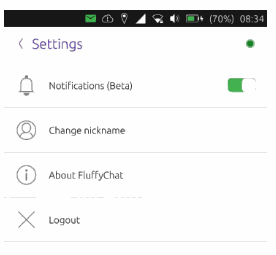
Bridges
Matrix is about making bridges between servers, and many bridges for many services like IRC, Slack, Twitter
Ivan says that the Telegram bridge is in alpha, so either these issues will be fixed in due course, or, development will continue and everyone will migrate to Matrix for the benefits mentioned in this blog.
If you are interested in setting up a bridge for a Telegram group, [t2bot] provides a ready-to-use bridge. If you're interested in running a bridge on your home server, [Telematrix] is how it works under the hood.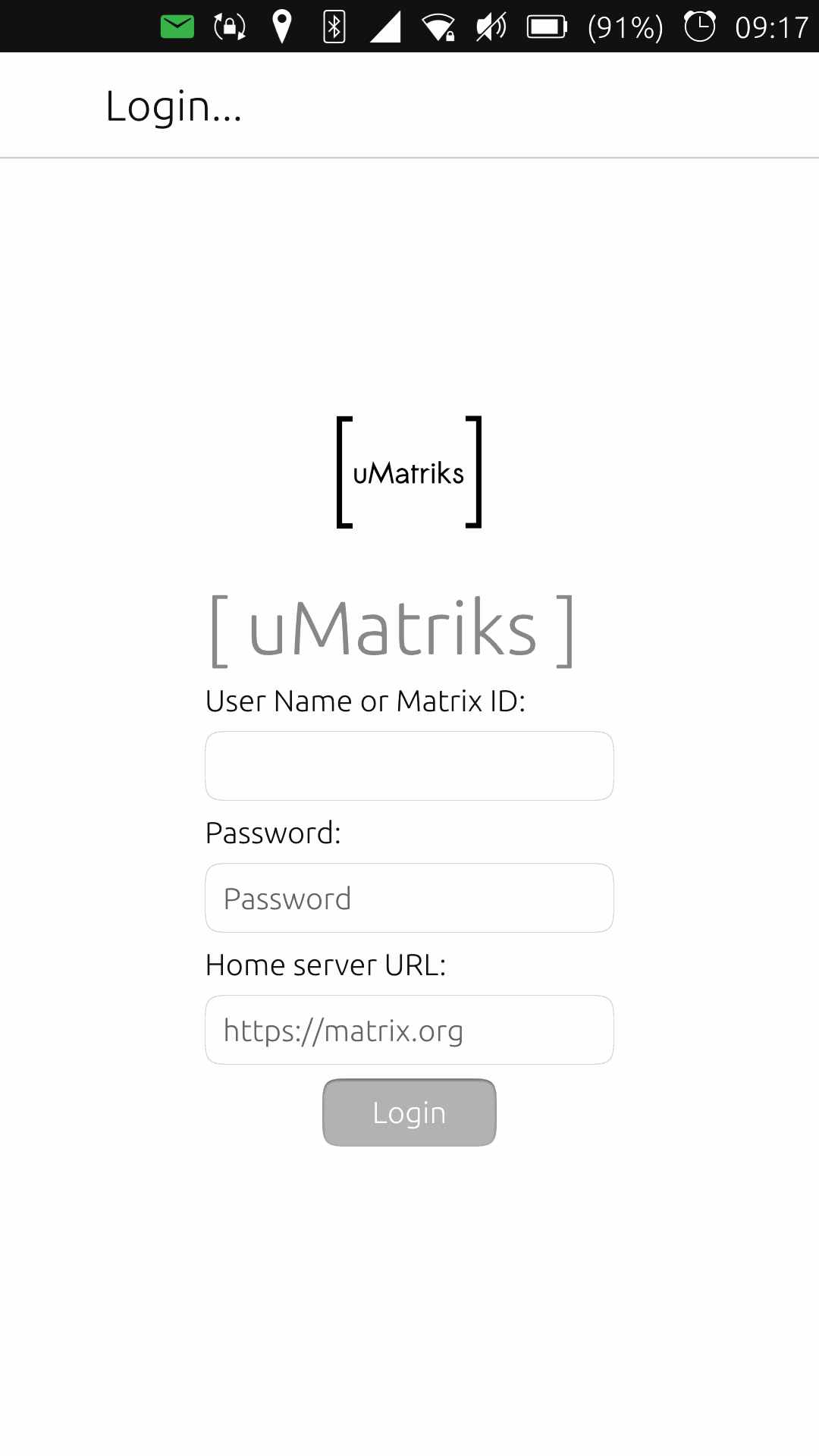
uMatriks login screen
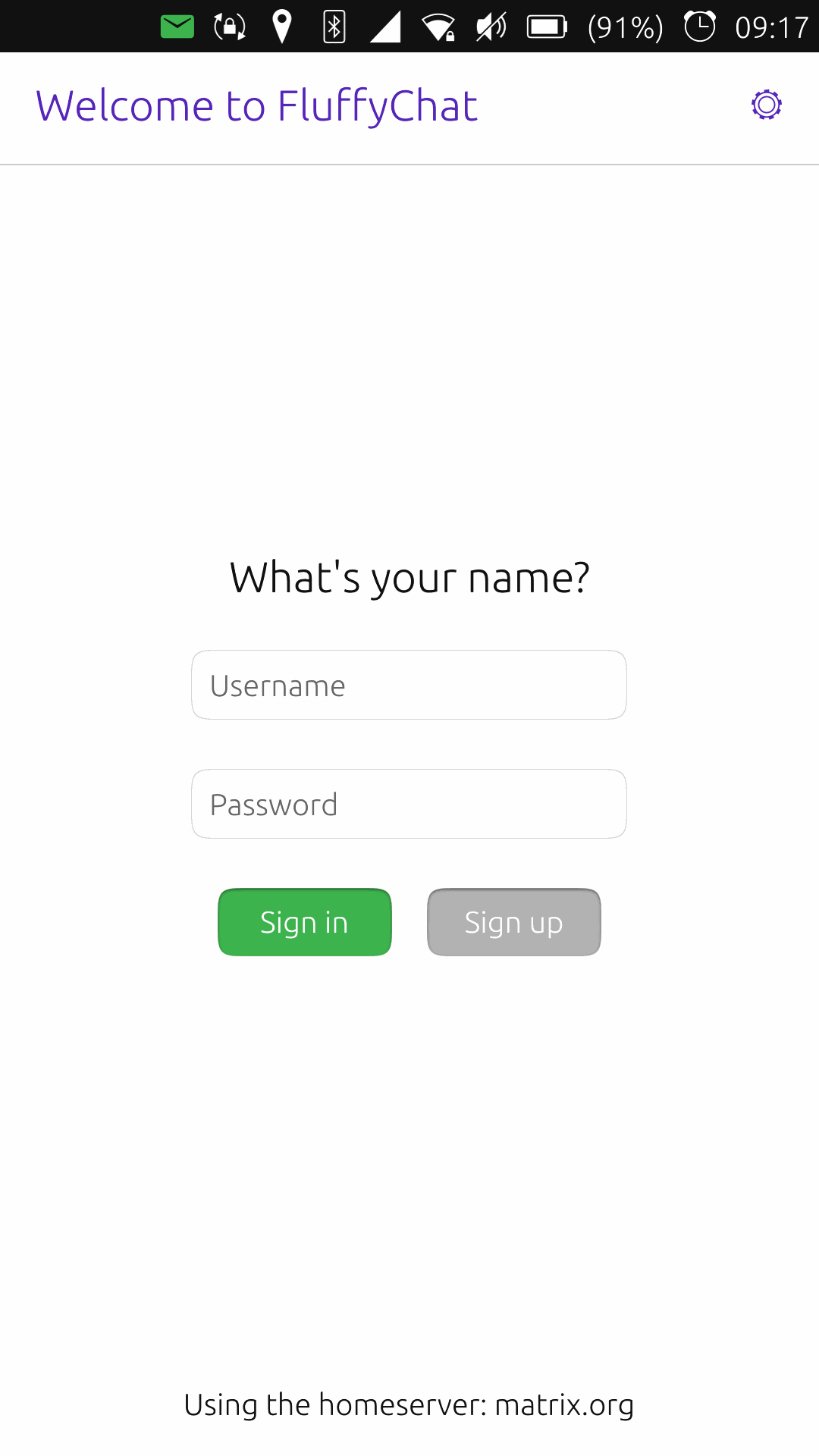
FluffyChat login screen
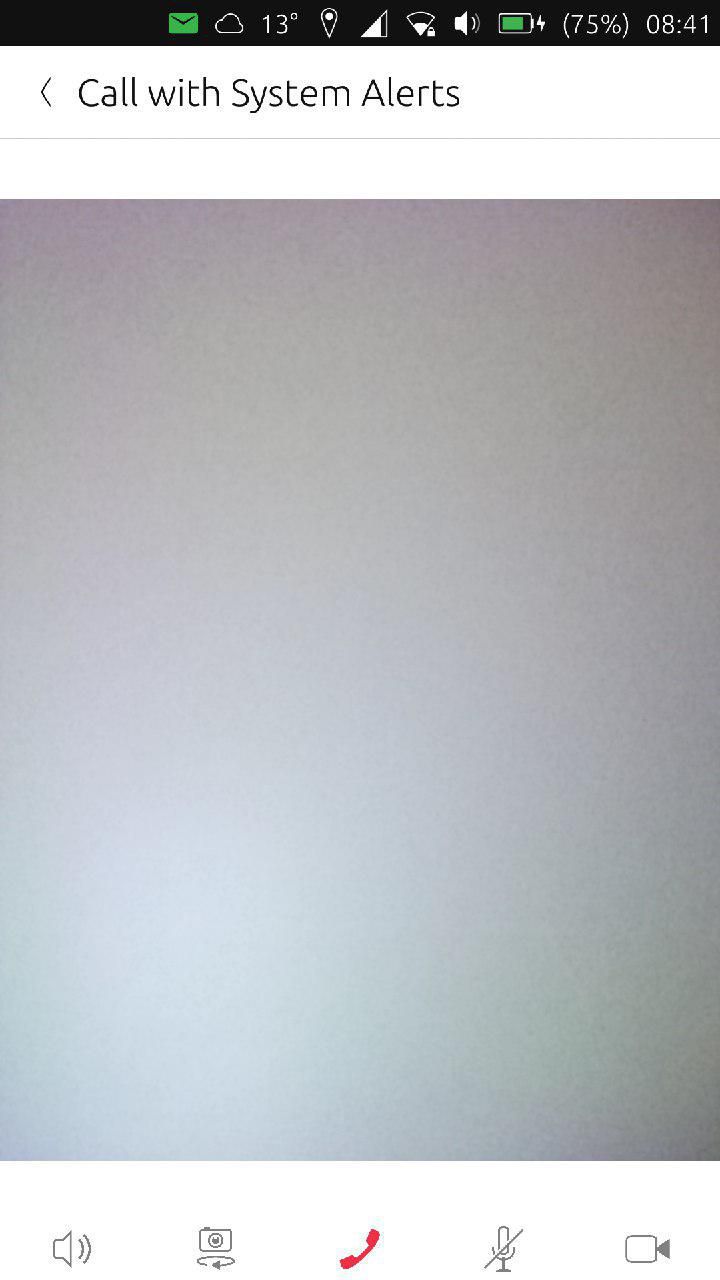
uMatriks video chat
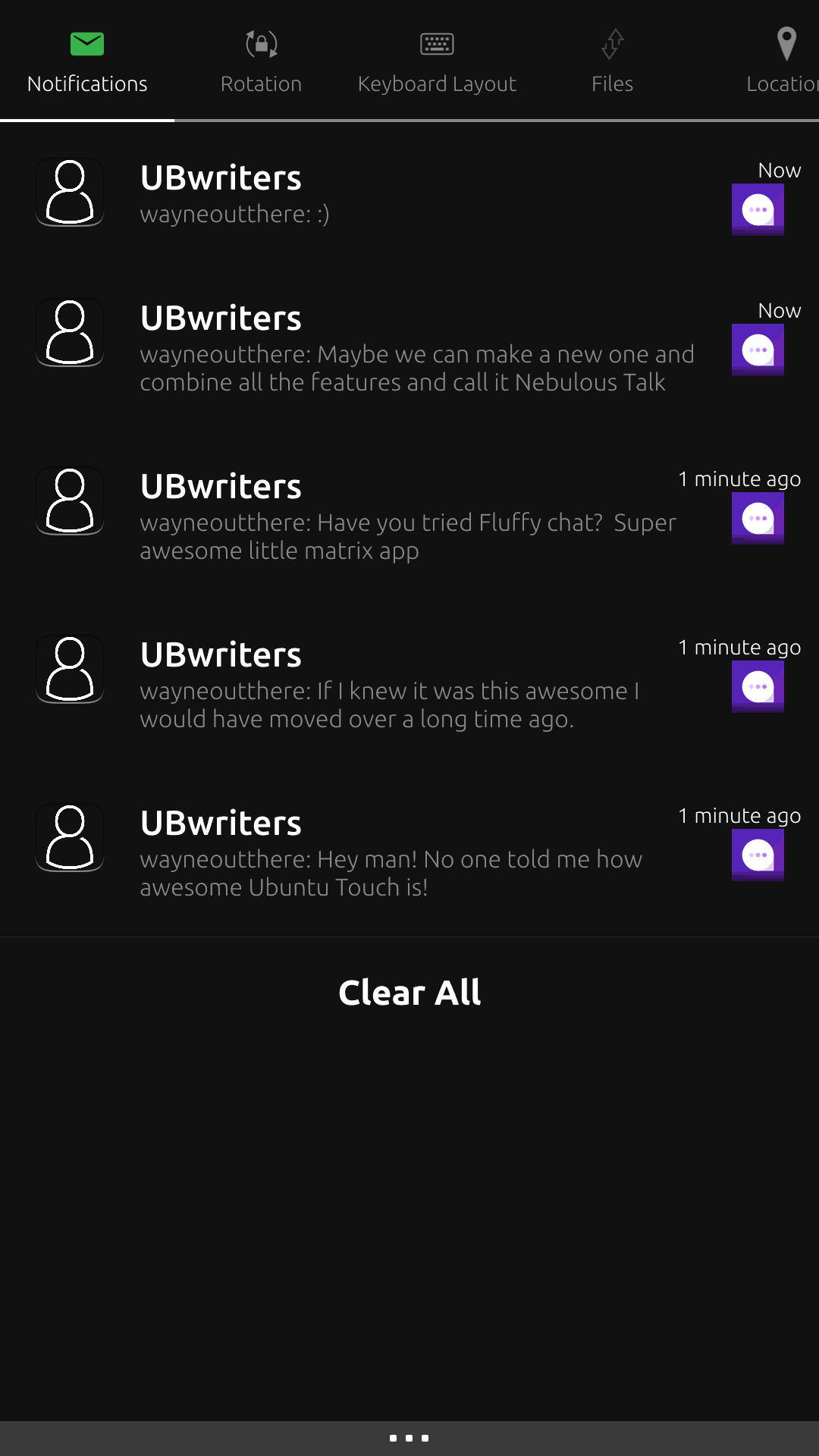
FluffyChat notifications
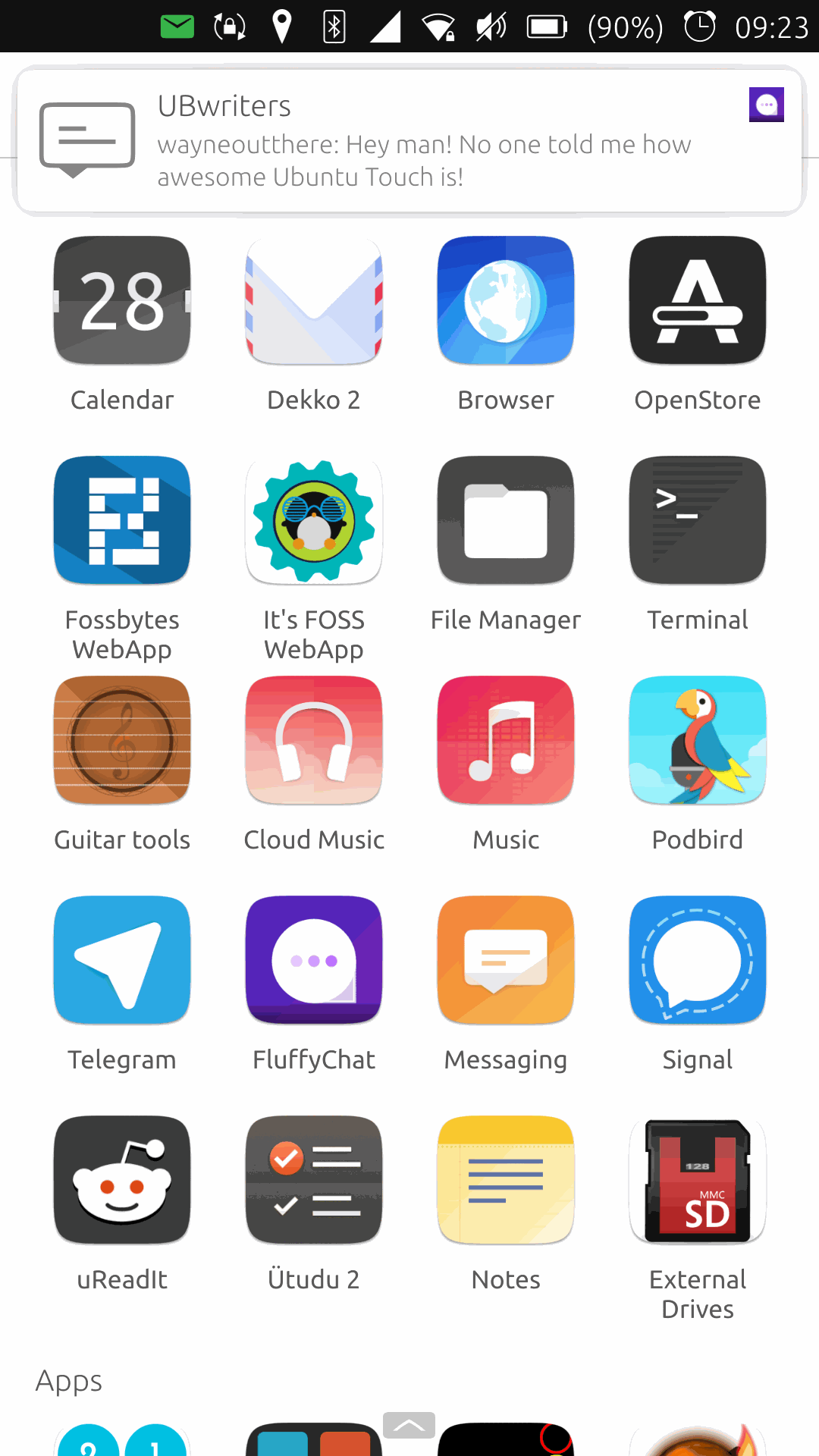
FluffyChat bubble notification
What do you think of this app?
Please send your comments and suggestions through the box at the bottom of this blog.
Explore the full spectrum of Ubuntu Touch Apps at OpenStore - The official Ubuntu Touch app store.
