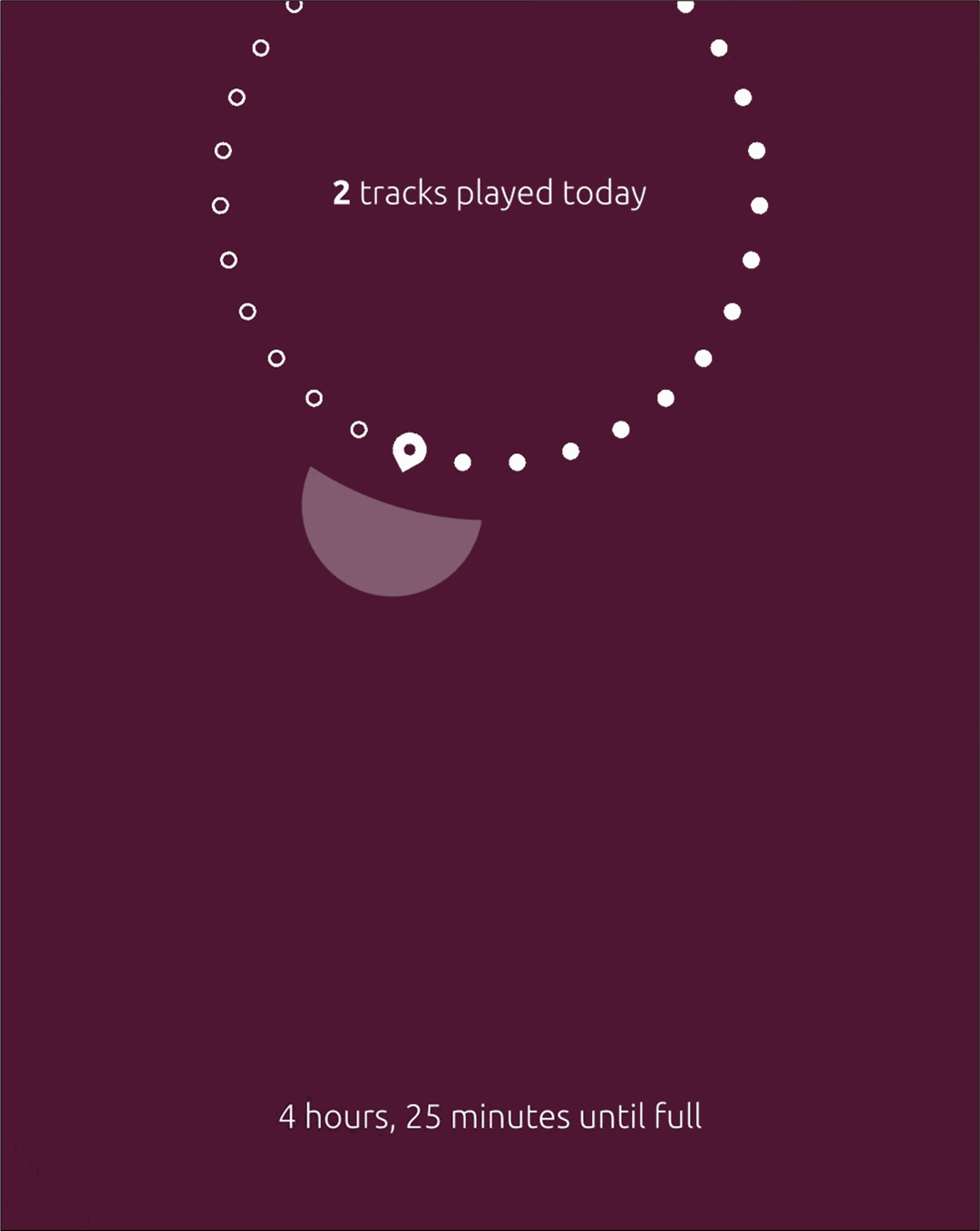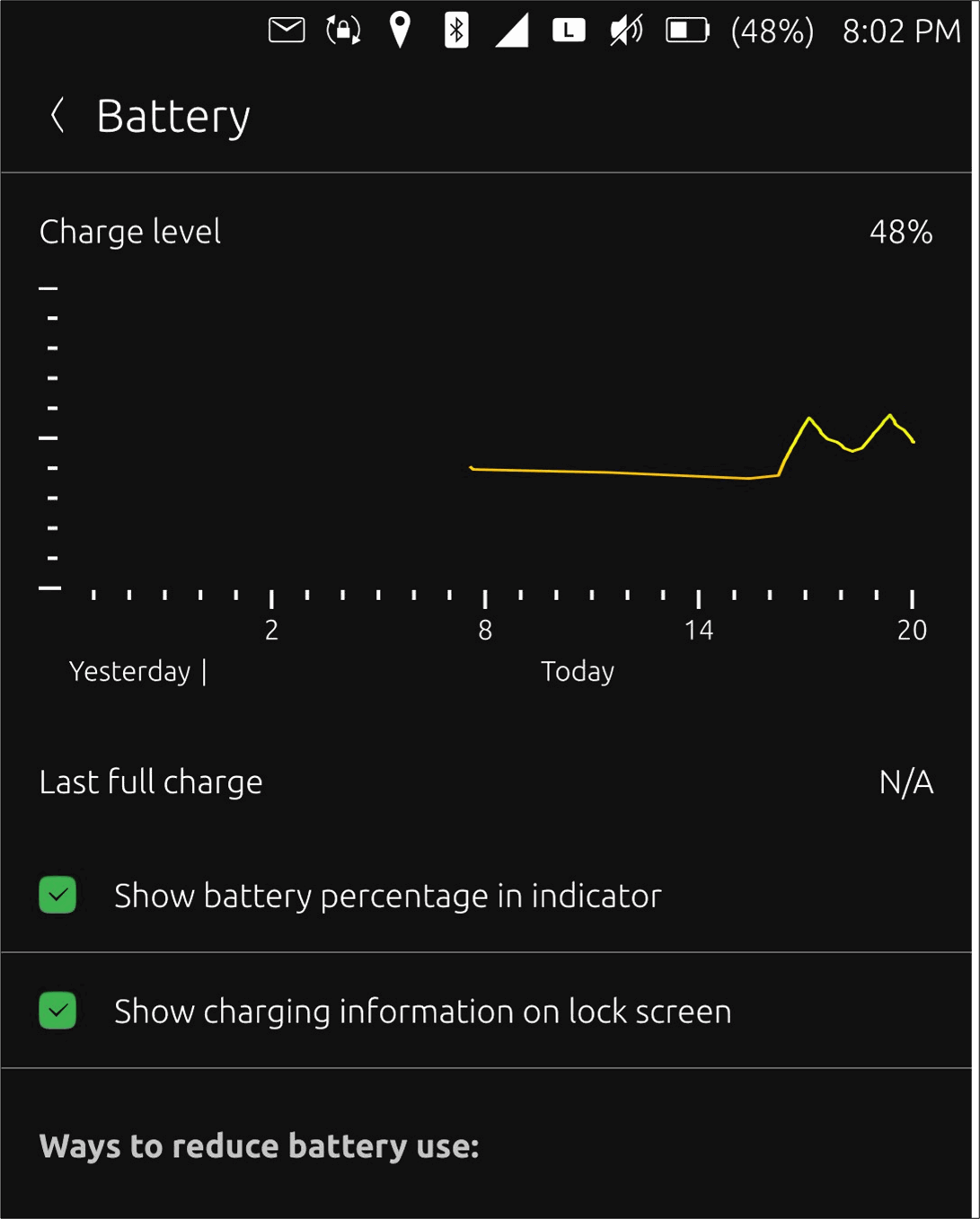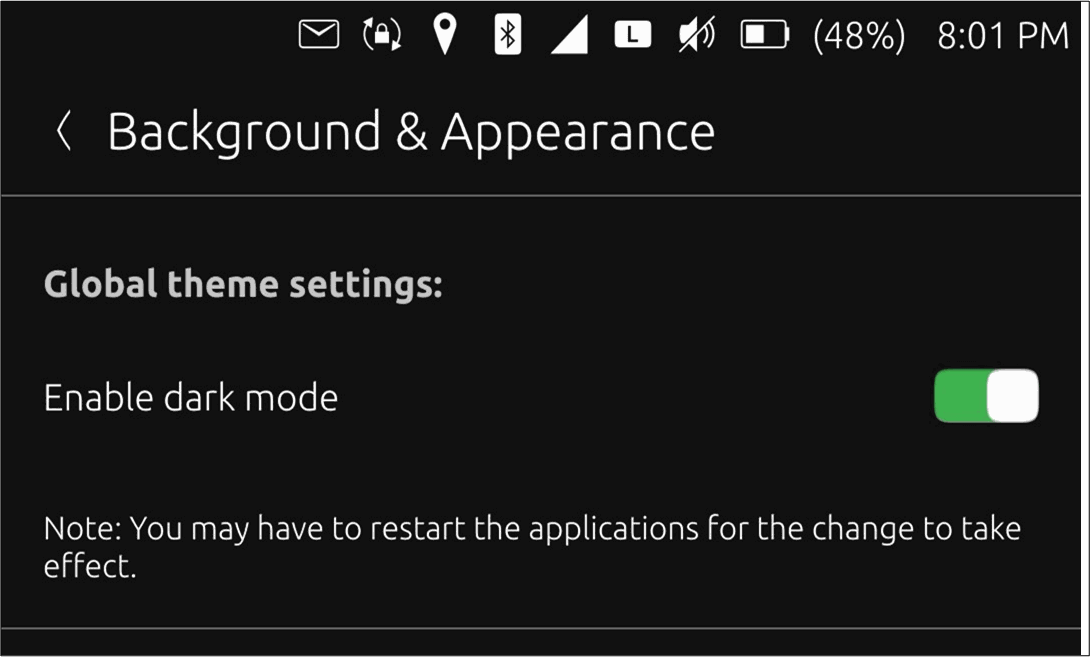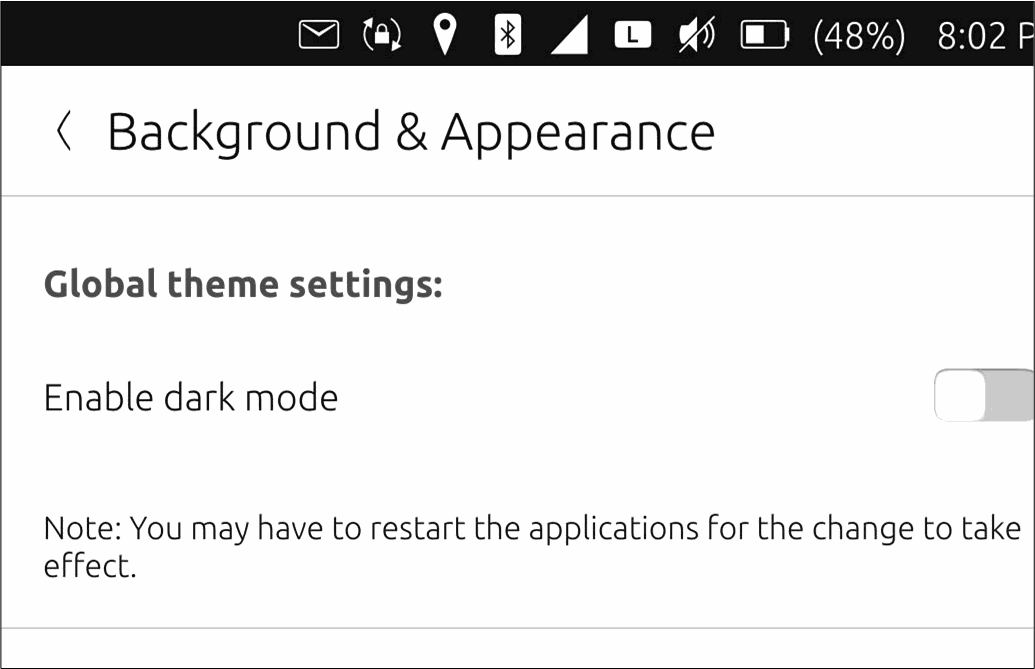We used to always show all notification's content even when the screen is locked. This can lead to an awkward situations if the content is inappropriate. In this OTA, we've added a setting to allow you to hide the content of the notification.
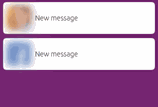
You can access the settings at System Settings > Security & Privacy > Locking and unlocking > When locked: > Hide notifications content. Note that for now, other people could still read the notification content from the quick settings at the top. So, you may want to disable "Allow quick settings" in the same page as well.
Credit goes to Lionel Duboeuf (@lduboeuf)
The lock screen now shows the estimated time to charge your phone
Ever wondered how long it will take to charge your phone? We've added the charge time estimation, directly on the lock screen.
|
|
If you prefer not to see it, you can disable it in System Settings > Battery > Show charging information on lock screen.
Credit goes to Muhammad (@TheVancedGamer).
Theme switching now built-in
We have always had a system-wide dark mode in the system. However, in the past, you had to use a third-party app to access the necessary button. In this OTA, we've added a new toggle switch in the System Settings to allow you to change it without the need of an additional app.
|
|
To access it, go to System Settings > Background & Appearance. For now, it will affect applications only, and not the other system components (such as notifications). Also, you'll have to restart the applications for the change to take effect. In the fuDefault Paragraph Styleture, we plan to extend this system to also affect system components, and to have the change applied immediately, too (theme live-switching).
Credit goes to Muhammad (@TheVancedGamer).
Each contact get its own ringtone
Maybe you want a special ringtone for your significant other, or maybe you need a specific ringtone to warn you that the caller is hard to deal with. In this OTA, now you can assign a specific ringtone for a specific contact. You can access it by editing a contact or adding a new one then select Add field > Ringtone.
Credit goes to Lionel Duboeuf (@lduboeuf).
For developers: connecting your phone to new a computer now asks for confirmation
When using ADB for the first time on a computer, the following dialogue will appear when you unlock the screen.
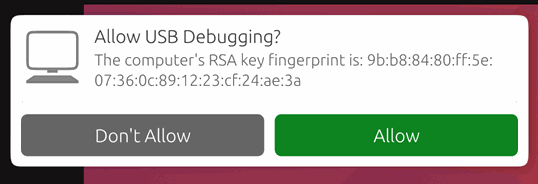
This ensures that ADB commands will not work on a new computer unless the user unlocks the phone and acknowledges the dialogue. Selecting “Allow” will make the ADB commands work for this session, and will also remember this computer so that it won’t prompt you again in the future.
Credit goes to Ratchanan Srirattanamet (@peat_psuwit)
Other noteworthy Changes
• The ability for apps to specify custom vibration patterns is now fixed. For example, Teleports' notification will now have 2 short pulses instead of a single long one.
• Using a Bluetooth headset for voice call should work more reliably.
• Double-tap-to-wake settings now will be properly persist across reboots.
• For Waydroid users, you will less likely encounter camera problems after you exit Waydroid. However, this is not yet fully resolved, we're still working on finding a way to completely fix the issue.
• You will no longer see "Low storage space" warning on the barcode reader app.
• oFono has been patched against CVE-2023-4233 & CVE-2023-4234.
• QtWebEngine, our web-browser engine, has been updated to 5.15.16 (the latest in 5.15.x line).
• You should experience less occurrences of "have LTE, but can't access internet" in the area of low cellular coverage.
• "Sign in with Google" and similar features on other networks are now fixed on certain websites. This also fixes websites that communicate with their pop-ups.
• On incoming calls when mobile data is enabled, the incoming call interrupts the mobile data connectivity. With this OTA, after having finished the phone call, mobile data connectivity comes back again immediately and does not require being switched off and on again any more.
The System Settings app has seen multiple improvements:
• The layout of a few pages (e.g. Sound) have been adjusted to be more consistent. There are more like this to come in the future, so stay tuned!
◦ https://gitlab.com/ubports/development/core/lomiri-system-settings/-/merge_requests/393
◦ https://gitlab.com/ubports/development/core/lomiri-system-settings/-/merge_requests/404
• You can now delete your custom background image that you've added earlier, in case you don't want to have that background image any more.
• You can now adjust the sensitivity of the edge gestures in Lomiri. If you install a case or a bumper on your device, you can now increase the width of the edge area so that swipes from the border into the screen centre become easier for you. Or maybe you find it too sensitive, now you also can reduce it. The new setting can be found in System Settings > Gestures. Currently only visible though on a device that supports double tap to wake.
• You can now use the physical camera button to shoot the photo.
◦ https://gitlab.com/ubports/development/apps/lomiri-camera-app/-/merge_requests/162
• When requesting a file from File Manager app over Content Hub, the app opens more smoothly.
◦ https://gitlab.com/ubports/development/apps/lomiri-filemanager-app/-/merge_requests/105
Important bug fixes:
https://gitlab.com/ubports/development/core/address-book-app/-/issues/232
messaging-app · start in landscape: compose bar not shown
https://gitlab.com/ubports/development/core/messaging-app/-/issues/340
lomiri-sounds · Needs compatibility symlinks for share/sounds/{ubuntu,ubports}/
https://gitlab.com/ubports/development/core/messaging-app/-/issues/339
messaging-app · in landscape we don't know which thread is selected
https://gitlab.com/ubports/development/core/messaging-app/-/issues/339
messaging-app · Messaging-app stuck at splash screen sometimes
https://gitlab.com/ubports/development/core/messaging-app/-/issues/338
lomiri-system-settings-system-update · Significant slowdown of entire settings app when installing update
https://gitlab.com/ubports/development/core/lomiri-system-settings-system-update/-/issues/10