
# Logviewer
Author: Jan Sprinz, built on the work of Victor Tuson Palau and Niklas Wenzel
Contact: neo@neothethird.de
Category: #HackWithUs
Where to get it: https://open-store.io/app/logviewer.neothethird
What does it do?
Logviewer is a really handy application for a developer or bug-reporter, which enables you to view logs on Ubuntu Touch devices. It collects logs from different locations, presents them in alphabetical order, and provides some handy tools to work with them.
What are logs?
a log is really just a text file that one or multiple system components are writing to all the time
logs record all system events in real time, so they contain real-time information on how the system operates.
they are a powerful tool to detect the precise moment at which the error took place, when the app or scope crashed, and so on.
the information they provide is used to study the context of the bug, the factors which influence it, and how to stop it from happening again.
What is Logviewer used for?
use it side-by-side with Github for faster/easier bug reporting
makes sharing logs fast and easy for use with chatting apps like Telegram or by email
it is a more efficient way to extract logs than accessing the device via adb installed tools on your PC.
to report any bugs you find, when your device displays unusual behaviour.
Classifying the incident: What is the bug’s behaviour?
to know which logs you need in each case, below listed extraction paths depending on the behaviour of the device.
this will make it easier to remember and deal with.
The bug restarted the device, what type of restart was it?
soft reboot: the session or app closes, and the Ubuntu Touch loading animation appears. In this case, select syslog, unity8 logs and crash logs.
hard reboot: the device reboots completely and the white BQ or black Google welcome screen appears when the device is switched on. Select last logs.
The app shut down or froze suddenly?
select the logs of the app in question.
select crash logs
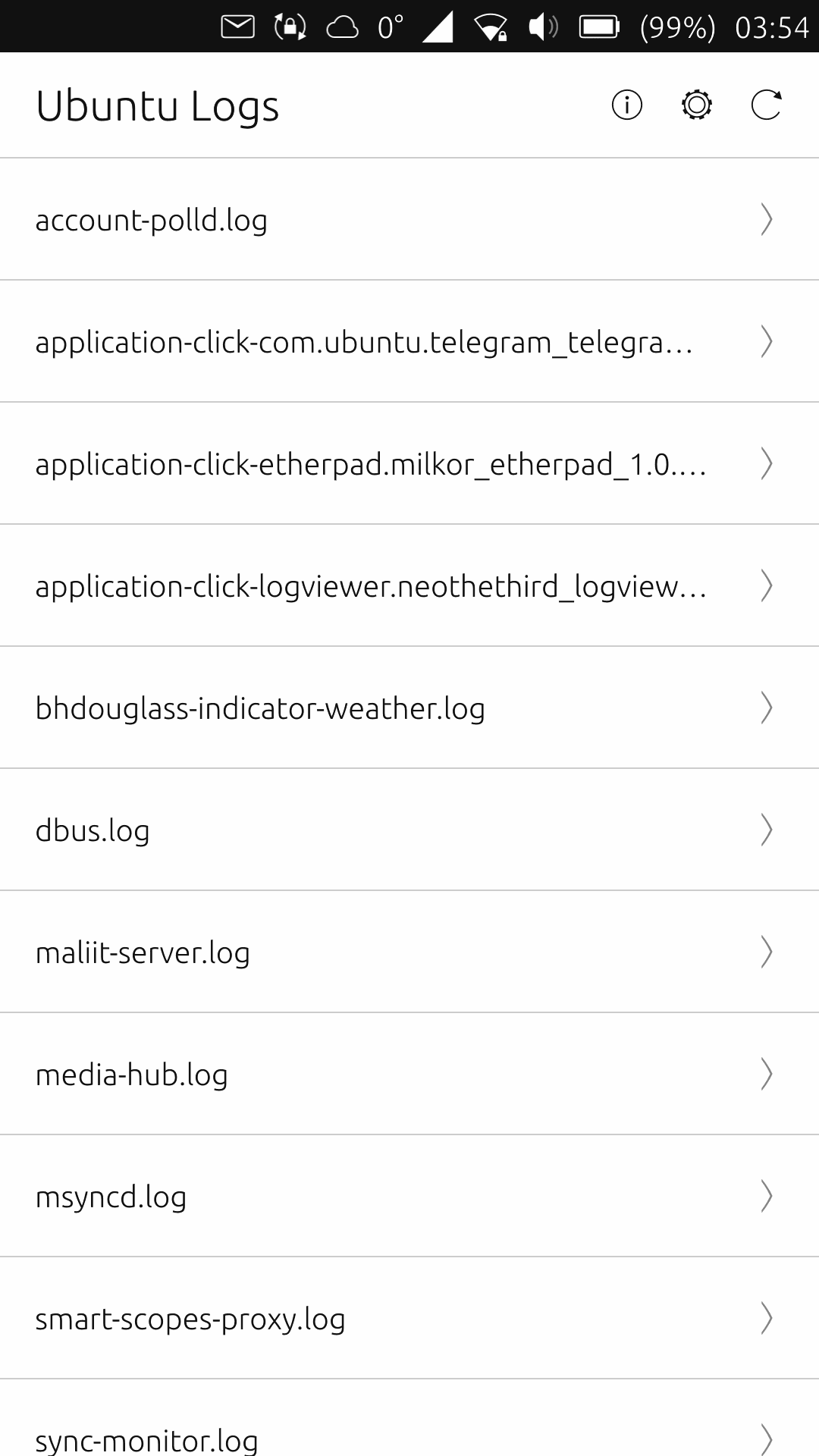
Was the system directly affected?
select syslog (this one is always essential)
Did it affect the graphical interface?
select unity8 logs
Extraction routes:
syslog: /var/log/syslog
unity8: /home/phablet/.cache/upstart/unity8.log
/home/phablet/.cache/upstart/unity8-dash.log
crash logs: /var/crash (in order for these logs to generate you need to activate Application crashes and errors at the following location: System settings > Security and privacy)
last logs: /var/log/lastlog
/proc/last_kmsg*
application log : /home/phablet/.cache/upstart/*
How to access its functions
A) Settings
The Filter is just a regular expression to filter file names to look for, for example. You will normally not change that. The same goes for the Directory setting that just allows you to modify where the app looks for logs.
The buffer setting changes how many lines are read and displayed from the file in question.
There is an option to set a font size of the text in the log is really useful.
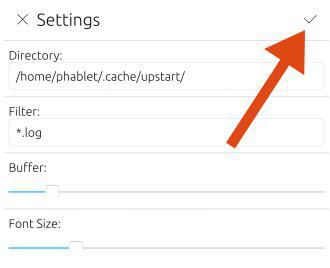
Quick tip: don't forget to hit the 'tick' or 'check' once you changed the settings! The Play/Pause button allows you to control whether the app continues to read from the log file while it's being written to, the (x) clears the buffer (eg the text that is displayed). This does not modify the contents of the log file.

The reload button looks for new logfiles.
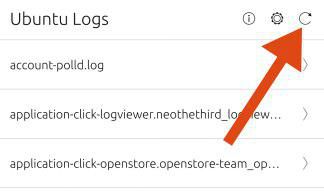
Plans for future development
Adding the option to share logs
Save history of pasted logs.
Application details
First published: 2017/07/24
Last update: Version: 1.1, published 2018/03/04
What's new in the latest version:
Maintenance release: pastebin stopped working, no content
Updated translations
Web address / Source Code: [Logviewer](https://github.com/NeoTheThird/Logviewer)
Licence: GNU GPL v3
Permissions: Copyright © 2017 Jan Sprinz. © 2014-2016 Tuson Palau and Niklas Wenzel
Original language: English
Translated to: English and Spanish
What do you think of this app?
Please send your comments and suggestions through the box at the bottom of this blog.
Alternative apps you could use
You don't actually need Logviewer to access Logs. You could just as well go through the terminal, the file browser, or any other way you can access data. You are also not really limited in the way you can share them: text is just text, after all.
